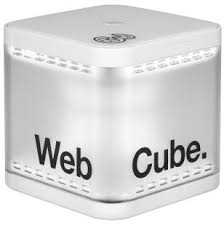Recently, after the success of Huawei E5372 WiFi MiFi router, Huawei has launched its upgraded version Huawei E5373 WiFi router in various places. Previously, I had successfully unlocked Huawei E5372Ts-32 Telstra Australian WiFi Mobile Router and I had shared with you also. As you might already know that Huawei E5373 has also been launched in Australia with the help of Telstra network and it is unlockable also. If you are also an owner of Huawei E5373 WiFi MiFi router and want to unlock it, then you have come on a nice place.
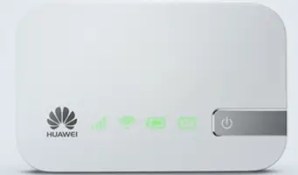
How long we need to wait for an unlock code of Huawei?
The approximate delivery time for a Huawei unlock code is 1 to 8 hrs.
The average response time for a Huawei unlock code is 20 minutes (based on last 100 orders).
How to Unlock Huawei E5373 WiFi MiFi Router?
1. Make sure your Huawei E5373 WiFi MiFi router is fully charged / connected to static power supply.
2. Just insert a non-acceptable network SIM on your Huawei E5373 WiFi MiFi modem (You have to use another network provider sim, which is currently locked to).
3. After changing another network providers SIM on your Huawei WiFi / MiFi, switch the device on. It will display “Invalid SIM” because you have used another network providers sim.
4. Now just establish a WiFi connection to Huawei E5373 WiFi MiFi router with your PC / IPAD / iPhone / Android device.
5. Connect the Huawei E5373 WiFi MiFi router with PC and go to http://192.168.8.1/simlockrequired.html and login to the device’s dashboard.
6. Go to Advanced Settings – SIM Settings – Unlock Device – Enter Unlock Code – Click on Apply.
or,
Open the Settings – Dial-up – Unlock SIM card – Enter 8 digits unlock code in your Huawei E5373 WiFi MiFi router.
Click OK and the device will reboot to display the new network.
Now your Huawei E5373 WiFi MiFi Router is unlocked forever.
Note: Don’t try to insert wrong codes into your Huawei E5373 WiFi MiFi Router, otherwise it will be locked permanently to the default network only.