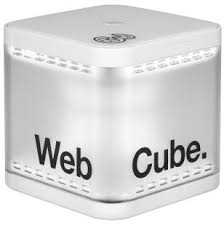After successful unlock of Huawei mobile wifi E5372 Smart Philippines, I have started providing the unlock code of Huawei E5372 WiFi Router too. Traditional unlock code cannot unlock this router. Unlocking is simple and one time work, you need a correct 8 digits unlock code / SIM Lock / NCK. After unlock you can use the default as well as another carrier sim cards too.

You can find out the list of supported network / models for which I can provide the unlock code in cheap rates :
- E5372Ts-32 Australia Telstra
- E5372s-32 Philippines SMART
- E5372s-32 France Bytel
- E5372s-32 Switzerland Orange
- E5372s-32 France Bouyues
- E5372s-32 Europe
- E5372 Switzerland Sunrise
- E5372 Switzerland Orange
- E5372 France Bouygues
- E5372 Saudi Arabia Zain
- E5372s-32 Germany
- E5372s-32 Kazakhstan Altel
- E5372s-32 Russian Megafon
- E5372 Portugal Optimus
- E5372 Kazakhstan Altel
- E5372 Philippines Empyrean
- E5372 Russia Megafon
- E5372s-32 France Bytel (B2C)
- E5372s-32 Kuwait_Zain
- E5372s-32 Ghana Surfline
- E5372s-32 Russia MTS
- E5372s-32 Finland DNA
- E5372s-32 Poland Polkomtel
- E5372s-601 Nigeria
- E5372s-601 Saudi Arabia STC
How long we need to wait for an unlock code of Huawei?
The approximate delivery time for a Huawei unlock code is 1 to 8 hrs.
The average response time for a Huawei unlock code is 20 minutes (based on last 100 orders).
How to Unlock Huawei E5372 WiFi Router?
1. Make sure your Huawei E5372 WiFi router is connected with static power supply.
2. Just insert a non acceptable Network sim on your Huawei E5372 WiFi router (You have to use another network provider sim, which is currently locked to).
3. After changing other network providers sim on your Huawei WiFi / MiFi, switch the device on. It will display “Invalid SIM” because you have used another network providers sim.
4. Now just establish a WiFi connection to Huawei E5372 router with your PC / IPAD / iPhone / Android device.
5. Connect the Huawei E5372 WiFi modem with PC and go to http://192.168.8.1/simlockrequired.html and login to the device’s dashboard.
6. Go to Advanced Settings – SIM Settings – Unlock Device – Enter Unlock Code – Click on Apply.
or,
Open the Settings – Dial-up – Unlock SIM card – Enter 8 digits unlock code in your Huawei E5372 WiFi router. Click OK and the device will reboot to display the new network.
Now your Huawei E5372 WiFi Router is unlocked forever.