STC carrier of Saudi Arabia has recently launched Huawei E5577s-932 mobile WiFi router. It comes with firmware version 21.200.09.00.76 and WebUI version 17.100.09.01.76. It comes with customized firmware and when you will try to update the firmware, the device asks for datalock code. There is no data lock code calculator is available in the market, means, there is no way to change the firmware. If you will order a factory unlock code then it will cost around 40USD.
Our team has developed modified the firmware of STC E5577 and now there is no need to boot shot to unlock it. Means, STC locked Huawei E5577s-932 can be unlocked by just changing the firmware. There is no need to open the screws of the device, means there will no loss of warranty. It is a totally safe solution, means it will not erase the NV ram of the device too.
How to Unlock STC Huawei E5577s-932 with Firmware 21.200.09.00.76?
1. Download the STC Huawei E5577s-932 unlocking software.
2. Run on Windows 7 or XP PC.
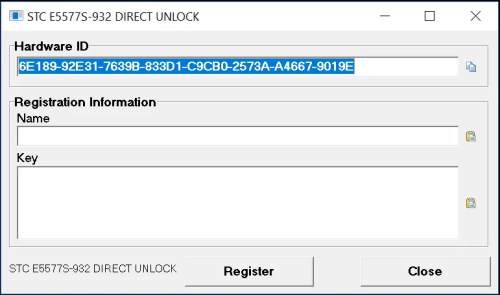
3. Now copy the Hardware ID details and same time pay 6USD at PayPal. While paying mention the Hardware ID, model and IMEI of the device.
4. After receiving the amount, I will email the Registration Name and Key.
5. Once you have received the details, connect the STC Huawei E5577s-932 to PC with USB cable.
6. If you have connected the first time to PC with USB cable, then open My Computer >> Virtual CD-ROM and run the setup file.
7. Now it will open the STC home page.
8. Close the STC page and install Huawei drivers.
9. Detect the device in DC Unlocker app.
10. At the end of the result, paste the following command:
at^sfm=1
11. Press Enter from the keyboard.
12. Now paste the following command in DC unlocker:
at^godload
13. Press Enter from the keyboard.
14. Wait for 30 seconds.
15. Now run the STC Huawei E5577s-932 unlocking app.
16. Fill the registration name and key which you have received in email.
17. Click Register, then OK.
18. Now it will start flashing the firmware of your router.
Once the flashing is completed, your STC Huawei E5577s-932 will be unlocked successfully.
Note: For unlimited unlocking license contact us.









