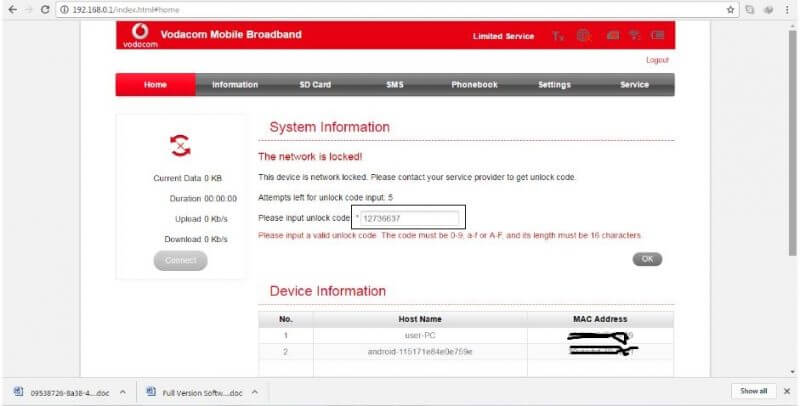ZTE K3571-Z has been launched and unlock code is available at modemsolution.com. Our team can provide the correct NCK of all ZTE K3571-Z, let it be locked to any country. Our unlock code system is independent of the carrier means it can be unlocked.
ZTE K3571-Z has been launched and unlock code is available at modemsolution.com. Our team can provide the correct NCK of all ZTE K3571-Z, let it be locked to any country. Our unlock code system is independent of the carrier means it can be unlocked.
It comes with un-customized firmware, means there is no need to change the firmware for unlocking. It can be unlocked with a code only.

How long we need to wait for an unlock code of ZTE Modem and Router?
The approximate delivery time for an unlock code of ZTE starts from 1 to 24 hrs.
The average response time is 2 hrs (Based on last 100 orders).
How to Unlock ZTE K3571-Z modem?
1. Eject the ZTE K3571-Z modem from PC, if already connected.
2. Remove the SIM card.
3. Insert another carrier SIM card.
4. Connect to PC with its USB.
Note: If connected to PC through USB cable then open Computer >> Virtual CD-ROM and install in PC, if not already installed.
5. Browse the default IP address http://192.168.0.1 through Internet Explorer browser (if non-hilink modem then run the software from the desktop shortcut).
6. The ZTE K3571-Z will prompt you to enter the NCK. If not then check under Settings.
7. Type the correct unlock code / NCK which is provided by modemsolution.com.
8. Click Apply/OK.
9. The device may reboot to show the inserted SIM card network.
9. Just create a new profile according to the current SIM card and enjoy the internet.