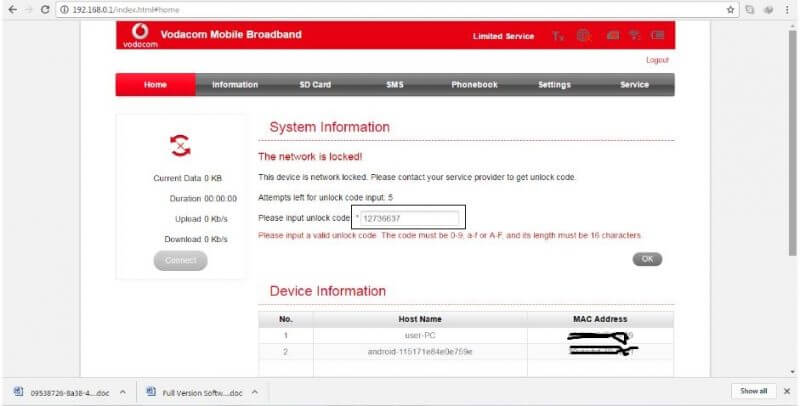MF29 is an ADSL router from the famous company ZTE. Unlocking of ZTE MF29 is now supported by modemsolutoin.com. You can find this gateway in India by Airtel, Chile by Claro, the Dominican Republic by Claro, Estonia by EMT, and in Tanzania by Vodacom carrier.
The ZTE MF29 features LTE FDD: 2300/2600Mhz and UMTS: 2100 MHz (Band 1) 900 MHz (Band 8) frequency bands. Where the 4G network is not available, it will automatically switch to 3G or 2G. It can be operated over Windows XP SP3 / Vista SP1 & SP2 / 7 / 8 / 8.1 / 10 / Linux / Mac OS X 10.5 10.6 and 10.7.

Our team can provide the correct factory unlock code / NCK of ZTE MF29 ADSL WiFi router. If your modem is asking for NCK after changing the SIM card, then it can be unlocked easily.
How to Unlock ZTE MF29 ADSL WiFi Router?
1. Switch Off the MF29.
2. Change the default SIM card with any other operator.
3. Switch ON the MF29 router.
4. Connect the device to PC.
5. Browse for its default IP address 192.168.0.1.
6. Log in to the device with admin/password.
7. It will redirect you to the unlocking, if not, then search option for NCK / SIMlock / Unlock Code.
8. Enter the correct 16-digit code which is provided by modemsolution.com.
9. Click Apply, then OK.
10. Now, reboot the ZTE MF29 CPE router.
Now, your ZTE MF29 is unlocked forever. You should get the network of inserted SIM card. It comes with auto APN facility, means there is no need to create the APN. Just start browsing once the device is unlocked.
Note: Unlock Code / SIMLock / NCK of ZTE MF29 is not free.
Note II: Unlock code charge is only Rs. 400 for Indian customers. You can place an order through payumoney.
Also Read: How to Unlock ZTE MF283 Router?