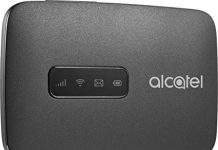Alcatel MTC 411D has been launched and unlock code is available at modemsolution.com. Our team can provide the correct NCK of all Alcatel MTC 411D, let it be locked to any country. Our unlock code system is independent of the carrier means it can be unlocked.
It comes with un-customized firmware, means there is no need to change the firmware for unlocking. It can be unlocked with a code only.
Order Unlock Code of Alcatel MTC 411D
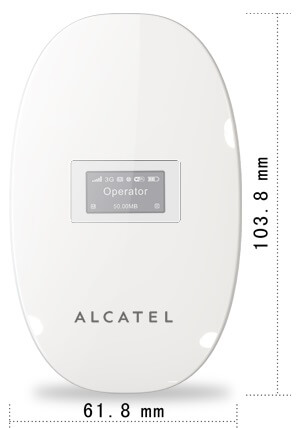
How to Unlock Alcatel MTC 411D WiFi Router?
1. Switch off the Alcatel MTC 411D router.
2. Remove the SIM card.
3. Insert another carrier SIM card.
4. Connect to PC with its USB cable or WiFi.
5. Browse the default IP address http://192.168.0.1 through Internet Explorer browser.
Note: If connected to PC through USB cable then open Computer >> Virtual CD-ROM and install in PC.
6. The Alcatel MTC 411D will prompt you to enter the NCK. If not then check under Settings.
7. Type the correct 10-digits unlock code / NCK which is provided by modemsolution.com.
8. Click Apply/OK.
9. The device may reboot to show the inserted SIM card network.
9. Just create a new profile according to the current SIM card and enjoy the internet.
Alcatel MTC 411D is available outside India also, which are locked to different networks. Interest users can pay place order.