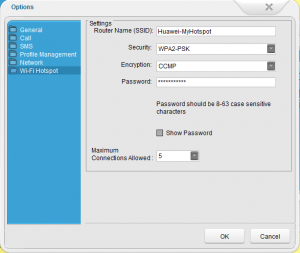Might you have read my earlier article to make your Laptop WiFi hotspot using Connectify Pro Cracked Version. One can use Connectify Pro with any internet connection or any modem device, it may be Huawei, zte, broadband, novatel, alcatel, micromax etc. But, with the Connectify Pro only the limitation is either you have use cracked version or you have purchase the licence to share the internet connection. Another way to share the Internet connection is purchase the device (router) which supports internet sharing. But, for those small users who have already purchase the dongle and want to share his internet connection with his another device , what he will do? Now, Huawei has officially launched Huawei Mobile Parnter V23.015.02.01.910 Free with WiFi Facility. With the help of Huawei Mobile Parnter V23.015.02.01.910 , you can use your Huawei dongle / modem as a WiFi hotspot. There is no need of any extra software or hardware is required. Only, you need inbuilt wifi card, through which you can share your internet using wifi with another PCs/Laptop/mobile phones etc.

As you can see in the above image that WiFi sharing facility is still in beta stage and it has some limitations. WiFi sharing facility does not work with MAC and Linux Operating System.
WiFi sharing features of Huawei Mobile Partner is fully functional in Windows 7. Managed (Compatible) Modem supports maximum speed of 56 Mbps in 802.11g standard. Windows XP (32 bit and SP3) and Windows Vista (32 bit with SP2) supports Hotspot feature only in Ad-hoc mode. Ad-hoc mode supports the maximum speed of 11 Mbps in 802.11b standard. Another Windows PC with Wi-Fi Adaptor should be able to connect to the Hotspot. A number of devices will not be able to connect to the Hotspot in Ad-hoc mode, such as – Android Devices, Blackberry Devices, Amazon Kindles etc.
As per official website of huawei , Most of the WiFi enabled devices should be able to connect to Hotspot. You can see a list of supported devices at here.
How to setup WiFi Hotspot in Huawei Mobile Partner Software?
To setup Wi-Fi hotspot is too easy, install the latest Huawei Mobile partner from above mentioned article link and click on ICON beside the WiFi Beta.
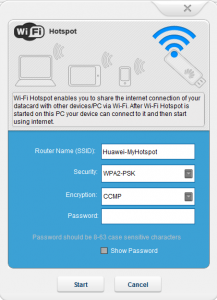
Now wifi hotspot setup wizard will open. Here just fill up the 8 to 63 digit password and click on Start. Now wifi hotspot is ready to connect to compatible devices.
You can connect upto 5 maximum devices with Huawei WiFi Hotspot.