Huawei is a leading brand among Huawei, ZTE, Micromax, Alcatel etc. Huawei keeps launching locked as well as unlocked unbranded modems in different countries. Recently, Huawei had launched Huawei E355 Hilink modem in Russia also with the help of Beeline operator. Huawei E355 Hilink Modem Beeline Russian modems comes with uncustomized firmware and there is no need to flash the firmware of this modem to unlock. Huawei E355 Hilink Modem Beeline Russia can be unlocked with the help of correct unlock code only.
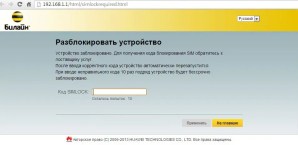
How to unlock Huawei E355 Hilink Modem Beeline Russia :
- Plug the Huawei E355 Hilink Modem Beeline Russia to Windows PC with another network provider sim.
- Let the Huawei E355 dongle install proper drivers and software which is required to run it.
- Now it will automatically load the page in browser with address http://192.168.1.1/html/simlockrequired.html
- It will ask you 8 digit unlock code.
- Put 8 digit correct unlock code and click on OK.
- Now your Huawei E355 Hilink Beeline Modem will reboot automatically.
- Now you will get the network of inserted sim.
Users who want to convert Hilink modem into normal modem, issue below mentioned command using browser :
http://192.168.1.1/html/switchProjectMode.html
Additionally, users who want to convert his hilink modem to normal modem can convert using the below mentioned command :
To enable gms modem mode execute the following Code:
AT^U2DIAG=0
To switch back from normal modem to HiLink modem, execute the following Code:
AT^U2DIAG=119
Remove the modem from PC and plug it again for changes to take effect. To issue the above mentioned command use DC unlocker software as described in this article. After switching hilnk modem into normal modem you can use Cardlock Unlock Tool to unlock your modem.
Users who want interested in firmware update can refer this article.
Note : Don’t enter any wrong codes into your modem, otherwise your modem will be locked permanently to beeline network only. Either purchase through any server or pay 2.38$ for router code through paypal button and mail me model, network and imei with transaction in kamlesh2011@gmail.com.


