Idea is a very popular network in India and it launches every time customized firmware modem. Before few days Idea had launched Huawei E303Ds-1 modem and there is no unlocking solution all over the world till now. Before Idea had launched E1732 with firmware version 11.126.16.01.356.B427 modem. After too much struggle this modem could be unlocked with different types of method, using firmware downgrade (Firmware version 11.126.16.00.356 with 11.126.85.00.00) and CDMA workshop tool. Now, you can image to unlock one modem there are three process involved. After that Idea again launched Huawei E1732 (E173Du-1) modem with customized firmware and unlocked with same method. Now again, Idea has launched the same model, Huawei E1732 (E173Du-1) modem but firmware version is changed (Firmware Version : 11.126.29.02.356) and also IMEI series is 86. After a few struggle, Huawei Idea Netsetter E1732 (E173Du-1) Firmware 11.126.29.02.356 could also be unlocked successfully.

DC Unlocker log of Huawei E173Du-1 Idea Netsetter Firmware 11.126.29.02.356 Modem :
Found modem : E173
Model : Huawei E173
IMEI : 864967014263748
Serial NR. : M5UBYA93C1903825
Firmware : 11.126.29.02.356
Compile date / time : May 06 2013 16:17:08
Hardware ver. : CD1E153M
Dashboard version : UTPS23.009.09.01.356_MAC23.009.09.01.356_LNX23.009.09.0 1.356
Chipset : Qualcomm MSM6290
Voice feature : enabled
SIM Lock status : Locked (customized firmware)
Wrong codes entered : 10 (unlock attempts left : 0)
Step by step guide to Unlock Huawei E173Du-1 Idea Netsetter Firmware 11.126.29.02.356 Modem, Free Instructions :
- Disable your antivirus till the unlocking process is finished.
- Now download the required files which download link is provided at the end of the article.
- Now insert the modem in your computer or laptop.
- Now disconnect from the internet and close everything.
- Now run the E1732Update_11.126.16.00.356_B427.exe and let it finish the process.
- Now go to device manager (My Computer – Properties – Device Manager) – Ports(COM & LPT) – Huawei Mobile Connect – 3G Application Interface (COM[X]), ‘X’ is the port number appear in your system. Note down the Port Number.
- Now open CDMA Workshop v2.7.0.EXE.
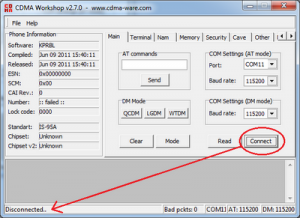
- Under the ‘MAIN’ tab select Port number (COM Settings (AT Mode)) Noted Earlier and click on the connect button.
- After that Click on Read Button.
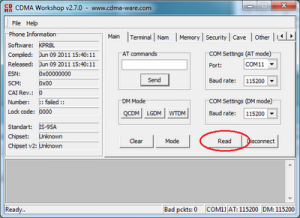
- Now Go to Security Tab and Type “oooooo” in the box Under SPC. (This is the default code don’t try another code) Click on SPC button and then Send Button. Make sure that SPC will be Default (nv_read).
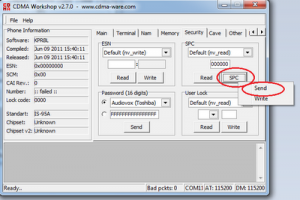
- Now Go to ’Memory tab’ in NV Items Section click to Read Button. A Confirmation box will appear just click Ok and you will see a NV items box.

- In the Box ‘Last NV’ Item type ’9999? and Click on Ok button and save the file with any name as Idea E1732 .
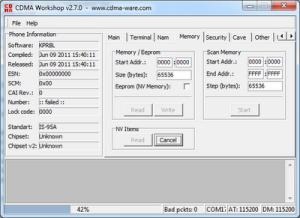
- Now wait till the buffer reach 100% and your file will be saved . Now click Ok on the confirmation box.
You have successfully crossed the first step. Now time to upgrade the firmware.
- Now open E1732 Downgrade software which you have downloaded and run it and follow the steps and downgrade the firmware.
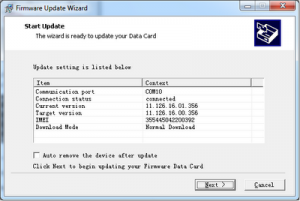
- At the end of downloading programs, You will get an Update Failure error message Don’t worry just click OK and then finish.
- Unplug your Idea Netsetter and then plug in again and find the port number as you did above.
- Now Go to CDMA Workshop and select the Port, Then Go to ’Main’ tab and click on connect.
- Go to ’Memory’ Tab Click on NV Items and then Write Button. Click Ok on Confirm Box and Open dialog box will appear. Now choose the file which you have saved before (Idea E1732 file name we have given in example) and wait till buffer reaches 100%.
- An Information Dialog Box will appear as a success confirmation message.
- Click OK and Go to ‘Main’ Tab and click on ’Disconnect’.
- Now close CDMA Workshop and Click No when a confirmation box appears.
- Now close everything and enable your Antivirus. Now you are done with the Unlocking.
Now when you will detect your dongle under DC unlocker then you will find :
DC – Unlocker 2 Client 1.00.1005
Detecting modem :
selection :
manufacturer – Huawei modems
model – Auto detect (recommended)
Found modem : E173
Model : Huawei E173
IMEI : 8649***********
Serial NR. : M5UBYA93C1903825
Firmware : 11.126.85.00.00
Compile date / time : Jun 21 2010 20:27:27
Hardware ver. : CD1E153M
Chipset : Qualcomm MSM6290
Voice feature : enabled
SIM Lock status : unlocked
Wrong codes entered : 0 (unlock attempts left : 10)
Download Firmware Update Huawei E173 E177 11.126.85.00.00.zip (E1732 Idea Downgrader)
Download Firmware Huawei E1732 11.126.16.00.356.B427 (Idea Netsetter India)
Download Huawei Firmware E1732Update.11.126.16.01.356.zip (Idea E173u-2 Default Firmware)
Download Universal master Code Software (While updating the firmware, your modem will ask for password, generate the flash code with this software)


