Unlock DREI (3) Austria Huawei B890 WiFi MiFi Router Gateway Free Instructions – Huawei has launched recently B890 4G LTE smart hub Wireless Gateway/ Router in Austria also with the help of Drei (3) network. Huawei B890 WiFi Router Gateway is just likeLTE CPE B593. Now I can provide the unlock code for DREI (3) Austria Huawei B890 WiFi MiFi Router Gateway also. To unlock DREI (3) Austria Huawei B890 WiFi MiFi Router Gateway you need to follow some steps. Recently, I have unlocked one Unlock DREI (3) Austria Huawei B890 WiFi MiFi Router Gateway with the unlock code only.
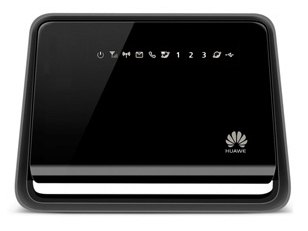
Step by step guide to unlock DREI (3) Austria Huawei B890 WiFi MiFi Router Gateway Free instructions :
- Connect DREI (3) Austria Huawei B890 WiFi MiFi Router Gateway without sim to PC with RJ45 connector.
- Now open default browser Internet explorer in your PC and type http://192.168.1.1/en/cardlock.asp in the address bar of your Internet Explorer.
- Login into your router.
- Go to Advanced Settings – SIM Settings – Unlock Device – Enter Unlock Code – Click on Apply.
- Now put the password as unlock code and click on Apply.
- Now your router will be rebooted and it is unlocked forever.
Users who are facing the problems while unlocking through above process can unlock his DREI (3) Austria Huawei B890 WiFi MiFi Router Gateway through FMC unlocker software.
Note : Don’t enter any wrong password / unlock code into your DREI (3) Austria Huawei B890 WiFi MiFi Router Gateway, otherwise it will be locked permanently. Pay 2.38$ through paypal button for router code and mail me in kamlesh2011@gmail.com for getting genuine unlock code for your DREI (3) Austria Huawei B890 WiFi MiFi Router Gateway. For bulk huawei modem or router unlock code, price will be reduced.
Advertisement


