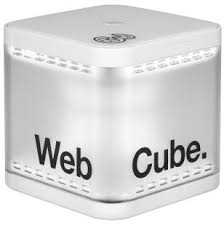I had earlier informed that Huawei has launched 4G LTE Huawei B890 WiFi Router Gateway in various countries. Recently 3 Network in Austria has also launched Huawei B890 WiFi Router Gateway. Huawei B890 – 75 is just like Huawei B593. Today, I have unlocked two 3 Austria Huawei B890-75 Router Gateway, hence now I am writing about unlocking solutions in details.

How long we need to wait for an unlock code of Huawei?
The approximate delivery time for a Huawei unlock code is 1 to 10 days.
The average response time for a Huawei unlock code is 2 days (based on last 100 orders).
How to unlock 3 Austria Huawei B890-75 Router Gateway?
- Connect your 3 Austria Huawei B890-75 Router Gateway without sim to PC with the RJ45 connector.
- Now open default browser Internet Explorer in your PC and type http://192.168.1.1/en/cardlock.asp in the address bar of your Internet Explorer.
- Login to your 3 Austria Huawei B890-75 Router Gateway.
- Now put the password as unlock code and click on Apply.
- Now your router will be rebooted and it is unlocked forever.
Users who are facing the problems while unlocking through above process can unlock his Huawei B890 WiFi Router Gateway through FMC unlocker software.
Another way to unlock 3 Austria Huawei B890-75 Router Gateway: Just change the default sim with another network provider sim, and plug to PC and switch it on. It should ask you to unlock code. Put the unlock code and enjoy. (If router asks for users name and password then use admin in both places.
Advertisement