Huawei has released sub-model of E5573 as E5573s-606 in India through Airtel India, while E5573s-320 can be purchased through EE (UK) or Optus (Australia). Both, these mobile WiFi routers are unlockable and the unlocking procedure is same.
Unlocking of E5573s-606 and E5573s-320 will take you with two firmware process, then after you will be free to use any another network provider SIM, as well as default SIM.

Before proceeding with firmware upgrade, download the following required files:
1. Huawei_E5573s-606_Firmware_21.110.99.03.00_general and Huawei_E5573s-320_Firmware_21.180.17.00.00_general.7z from https://routerunlock.com/download-huaweis-e5336-e5573-and-b593-firmware-and-webui-free/
2. Firmware code you can generate from Universal Master Code tool or you can also get it by commenting with model and IMEI.
3. DC unlocker latest version.
4. Latest Huawei mobile partner.
How to Unlock Huawei E5573s-606 and E5573s-320 Mobile WiFi Router of Airtel (India), EE (UK) or Optus (Australia)?
1. Connect your Huawei E5573s-606 / E5573s-320 router to Windows PC or laptop via USB cable.
2. Extract the zip file Huawei_E5573s-606_Firmware_21.110.99.03.00_general and run P711S-E5 update_21.110.99.03.00.exe.
https://youtu.be/iyaiULuy7bs
4. When it asks for a password use firmware code.
https://www.youtube.com/watch?v=HTd5AEcaoFI
5. Wait till finish wizard.
6. The device will be automatically restarted after the successful firmware update.
7. Don’t eject Huawei router from PC.
8. Install Huawei mobile partner, which you have already downloaded.
9. Now, the device will automatically install the recommended drivers for you.
10. Install DC unlocker.
11. Detect device under DC unlocker.
12. Go to the end of the result.
13. Type “AT^NVRDEX=50503,0,128” (without quotes) and press enter from the keyboard.
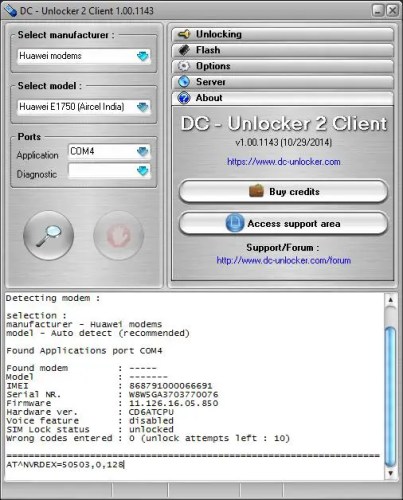 14. Now, it will show you some NV codes in hash format. Mail me in kamlesh2011@gmail.com in a notepad format (after getting payment, unlock code will be emailed you back).
14. Now, it will show you some NV codes in hash format. Mail me in kamlesh2011@gmail.com in a notepad format (after getting payment, unlock code will be emailed you back).
https://www.youtube.com/watch?v=Faq84Zepw5Y
15. Extract second file Huawei_E5573s-320_Firmware_21.180.17.00.00_general.7z in a folder.
16. Run the firmware setup file again. (Note : It will not ask you any code).
17. Wait for finish (Note : You will notice that all light are turned ON, including battery light and WiFi).
17. Change default SIM with any another network provider SIM card.
18. Connect again to PC with USB cable.
19. Open default Internet Explorer / Edge browser in PC and browse for 192.168.8.1.
20. Login to the device using username and password as admin.
21. You will notice you have 10 unlocking attempts left (Refer the first screenshot).
21. Here, enter unlock code (You will get after payment) in a router and your E5573s-606 / E5573s-320 (Airtel / EE / Optus) will be unlocked forever.
Note : Don’t try to enter any wrong / free unlock code into the router, otherwise it will be locked permanently. Unlock code charge for Indian customers is Rs. 300 and for international people is only 6 USD. You can pay through PayPal button of this website.

